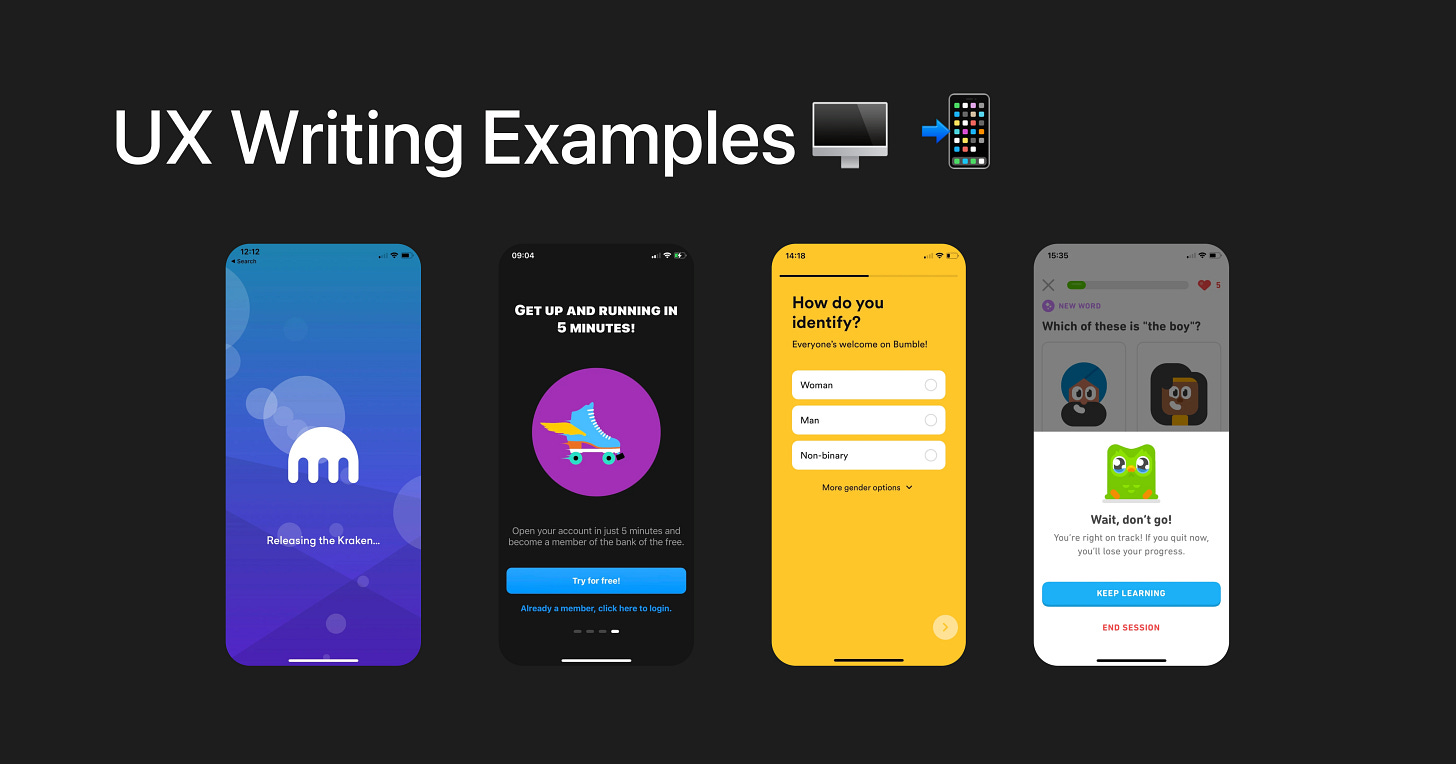Creating Powerful Experiences with the Right Words: UX Writing
How Thoughtfully Chosen Words Can Seamlessly Guide Users, Foster Engagement, and Elevate Every Step of Their Digital Journey

UX Writing is a topic that, though sometimes touched on in UX projects, often goes unappreciated, especially in small to mid-sized companies where its value may not be fully recognized. Even when discussed, it is often passed over lightly, treated as the "stepchild" of UX. Yet, at the end of the day, UX writing is essential in helping a product express itself, serving as the product’s very voice.
UX Writing is, in fact, a crucial tool in user experience that should be crafted with the perspective of enhancing the user journey while aligning with the product’s personality. It guides users toward clear and comprehensible actions, and, when misused, can lead users to incorrect actions altogether. Take a moment to observe the text that directs you as you navigate a digital product. Effective UX writing often goes unnoticed precisely because it performs its job so well. By prioritizing clarity, empathy, and purpose, UX writers create a seamless, intuitive journey and demonstrate how even the smallest words can make the biggest impact.
In a world dominated by visuals and interfaces, UX writing serves as a quiet hero, bridging the gap between technology and human interaction.
The Power of Words in UX
A well-written UX copy not only communicates clearly but also instills a sense of ease and confidence in the user. For example, when a button reads “Start Free Trial,” it’s not just a call to action but an inviting prompt that reassures users they can explore the product without risk. If that same button instead read “Learn More,” it might create hesitation or confusion. This is the difference between effective UX writing and a missed opportunity. The right words—chosen with the user's psychology in mind—can turn hesitation into action.
Microcopy: Small Words, Big Impacts
Consider the tiny pieces of text that populate our screens: “Please enter a valid email” or “Loading, please wait.” These messages, though often overlooked, profoundly shape the user experience. For instance, compare seeing an error message that says “An error occurred!” with one that says “There seems to be a network issue. Please check your connection and try again.” The latter not only acknowledges the problem but also guides the user toward a solution, reducing frustration.
These small, intentional changes in microcopy can transform user journeys into more intuitive and satisfying experiences, illustrating that microcopy can make the user experience supportive rather than challenging.
Error Messages That Guide the User
Error messages play a critical role in UX writing because they appear at points of user friction. Imagine encountering “Password does not meet requirements” when entering a password. This vague message leaves users unsure about what to change, leading to frustration. However, a message like “Password must be at least 8 characters and include a number” provides clear, helpful guidance. By clarifying errors this way, UX writers turn obstacles into manageable fixes, helping the user feel supported rather than hindered.
At its core, UX writing is about creating a supportive digital environment. With the right words, users feel confident, informed, and engaged. Poor word choices, on the other hand, can lead to doubt, frustration, and even abandonment.
Practical Examples of Effective UX Writing
Let’s dive into a few real-world examples to illustrate how UX writing enhances user experience:
Dropbox: User-Friendly Error Messages
Dropbox takes a guiding approach to error messages, steering users toward solutions rather than leaving them to face confusing technical errors alone.
Key Points:
Simple, Friendly Language: Error messages like “We encountered an issue. Please check your connection and try again” use a friendly tone, which helps users feel less stressed in the face of errors.
Solution-Oriented Guidance: Instead of simply stating the error, Dropbox offers a solution-based approach. For instance, “This file is too large; we’re having trouble uploading it” includes suggestions, presenting alternatives for the user.
Google: Simplifying Complex Settings
Google uses UX writing to guide users through complex steps, particularly in areas like security and privacy settings, which can often be confusing.
Key Points:
Clear Instructions: When customizing security settings, Google provides straightforward explanations, such as “This option allows you to restrict access to your apps,” explaining each setting’s purpose in simple language.
Reassuring Language: In instances of security errors or verification steps, messages like “We’re adding an extra step to protect your data” reassure users, making them feel safer and more confident.
If you’re involved in any UX project, make sure not to overlook UX Writing. Ensure that a writing style is chosen that fits both the structure of your product and the focus of the UX, positioning it correctly within the user journey. Think of this as an investment in your product’s future, as it’s bound to make a significant difference.